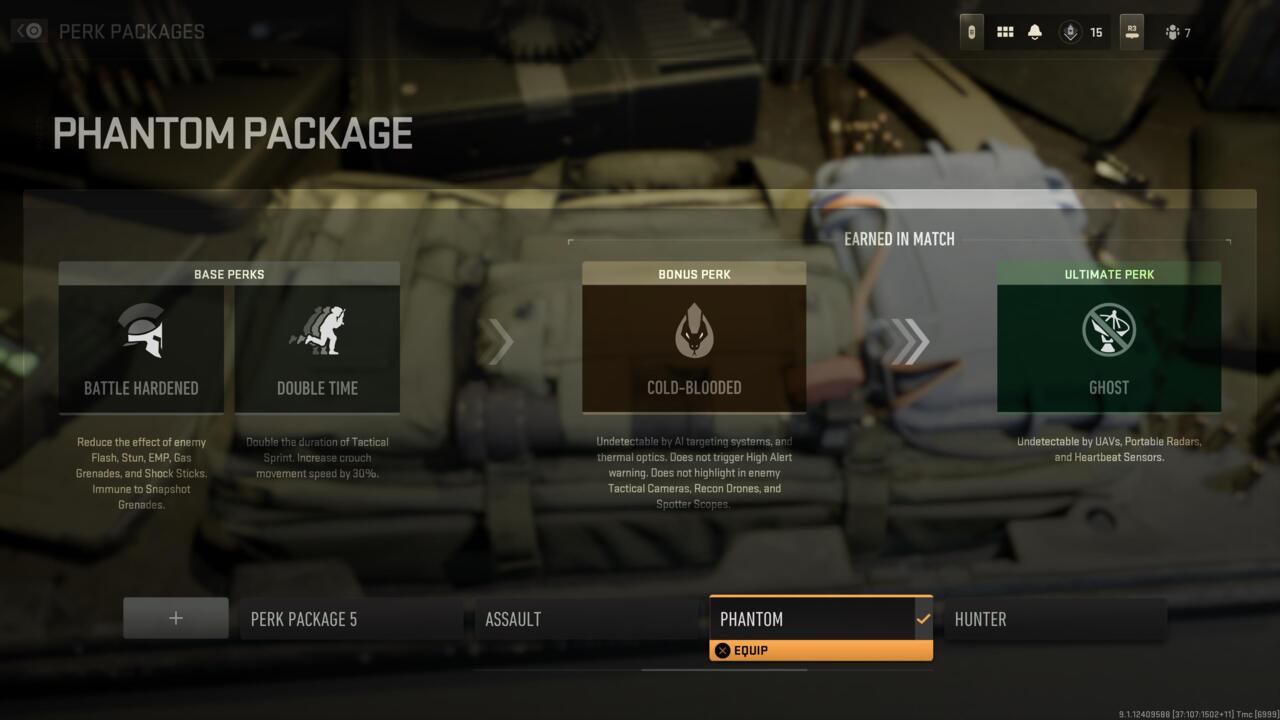Call Of Duty: Modern Warfare 2
Call of Duty: Modern Warfare 2‘s multiplayer features standard 6v6 playlists and a Ground War mode for large-scale fights. If you’re a new or returning player, the game might feel a bit overwhelming with fast-paced action and complicated gun customization. Here we provide some of the best tips to help you find success in Modern Warfare 2 multiplayer.
Adjust your game settings
Don’t just stick with the game’s default settings. There are tons of settings for audio, visual, and input devices that you’ll likely want to change beyond the default options. Turning off settings like motion blur, film grain, and depth of field will help with visibility. There are also settings like changing the Field of View to zoom out and see more information on the map. For those on console, we have a recommended settings guide for getting the most out of Modern Warfare 2 on Xbox or PlayStation consoles.
Use a headset
Use a headset if you’re able. This is a no-brainer for communicating with teammates, which is especially important in objective-based modes. However, it also gives more accurate map awareness, as you can better hear enemy footsteps to try and determine their positioning. Listen for the change in footstep audio to determine if the enemy is getting closer or moving further away. A headset also makes it easier to determine if the enemy is walking on the floor above or below you.
Build custom weapons and perk packs
Customize your weapon
Modern Warfare 2 boasts 51 weapons to choose from, and there are plenty of options for weapons to fit any playstyle. However, a good starter weapon would be the M4 assault rifle. In terms of recoil control, this is a really easy-to-use weapon that is versatile for all maps and modes. You’ll want to level your weapons and get some attachments to help you manage recoil and improve the movement speed. For run-and-gun playstyles with weapons like submachine guns and assault rifles, you’ll want some attachments that help improve your aim-down-sight speed.
Finding the perfect mix of attachments is a difficult balancing act of adding things to help with stats like movement and ADS speed, but without compromising the weapon’s overall accuracy. We do have a recommended loadout guide to help you choose some of the best attachments for the M4 and other powerful guns. Additionally, here is a more detailed breakdown of how the Gunsmith and weapon unlocks work in Modern Warfare 2.
Choose perks wisely
For perks, even if you’re familiar with Call of Duty, perks work a bit differently in Modern Warfare 2. Perks now come bundled in “packs” of four. You can customize which perks you want within your customizable pack, but you’ll only have two “base” perks active at the start of the match, while a bonus and an ultimate perk are both earned during the course of the match.
It’s important to consider your playstyle, weapon of choice, and the game modes you’re playing when choosing perks for your custom packs. If you’re an aggressive player who likes to run and gun, you might want Double Time and Overkill for your base perks with Fast Hands and Bird’s-Eye for the bonus and ultimate perks.
If you’re new to Call of Duty or just want to play slow and more tactical, you might try Tracker and Scavenger for the base perks, and Spotter and Ghost for the bonus and ultimate perks. Spotter is a smart perk to use if you’re playing Ground War, as it gives you tons of information by highlighting all the enemy equipment, field upgrades, and killstreaks on the map.
Here we list all the perks in Modern Warfare 2 and their abilities, so you can tailor a pack to best suit your playstyle. You can even customize a different pack for each loadout. You’ll likely want different perks when you’re sniping versus the moments where you might be rushing around with a submachine gun.
Choose your streak preference and best streaks
Score-based or kill-based
Modern Warfare 2 lets you choose how you want to earn your streaks, meaning you can have killstreaks or scorestreaks. The choice isn’t tied to a perk or any disadvantage; you can simply pick how you want to earn the streaks. So, just consider your personal playstyle here. If you’re a player who likes to play aggressive and go for killstreaks, you can leave the streaks on the default setting. However, if you’re someone who prefers to hang back and play the objective, you might want to switch to scorestreaks.
To choose between killstreak or score streak, you’ll simply want to press the right trigger (R2) on the killstreak menu to toggle between the two options. You can change this choice at any time between matches, so there’s no pressure to commit. Here we list all the streaks available in Modern Warfare 2, as well as the costs for both killstreak and scorestreak options.
Best streaks to use
Additionally, when choosing killstreaks you want to make some smart choices. Some of the high end streaks like the Chopper Gunner can be a lot of fun when going to high kill games, but if you’re new to Call of Duty or just struggling to get a streak, you’ll likely want to go for the choices that either feed you information or take information away from the enemy.
This means the UAV, which is the lowest-cost streak in the game, is actually one of the best to equip. It reveals enemy locations on the minimap and gives you and your teammates map awareness. Personally, my first streak is always the UAV.
The Counter UAV is another helpful low-end streak, as it’s a drone that scrambles the enemy’s minimap. So, you’re temporarily taking the map intel away from your opponent.
The Overwatch Helo is another smart option, as the helo will watch over your position, and ping nearby enemy locations before directly engaging them.
Advanced UAV is a great high end option as it provides you and your teammates with an untargetable orbital UAV that reveals each enemy’s direction on the minimap in real time.
Move around the map wisely
One major tip I always give to new friends playing Call of Duty is to work the outskirts of the map. If you just rush straight into the middle of the map, you’re in the hot zone, and putting yourself at risk of being targeted from multiple angles and enemies. For example, if you just rush straight down the market center of Mercado Las Almas, you’ll likely get insta-sniped. You’re also way more likely to get shot in the back and overwhelmed.
Modern Warfare 2’s standard maps are well-sized for 6v6 combat, meaning you’ll still get plenty of gunfight opportunities working from the outskirts and slowly working inwards. This gives you time to get more familiar with how the gunplay feels and learn the maps to see where players like to hang out.
On the other hand, the Ground War maps are massive. The best way to set yourself up for success is to find power positions to shoot from. Verticality is so important on these large-scale maps, so if you’re rocking a ranged weapon like a sniper, assault rifle, or marksman rifle, you might want to find a tower or rooftop to get that overhead advantage.
Keep your gun up
Modern Warfare 2 features a wildly fast time-to-kill, meaning you can feel like you’re getting deleted from a gunfight in just a few bullets. To counter this, you’ll want to make sure you’re aiming your gun as you move through buildings, peek out windows, and turn corners. Never have your gun down in these movements, because in the seconds it takes to raise your gun and aim down sights, any opponent you run into is more likely already aimed and ready.
Gallery
Make use of your HUD intel
Enemies don’t show as red dots on the minimap when firing unsuppressed weapons in Modern Warfare 2, but you can still use your minimap for intel beyond just the UAV and Advanced UAV information.
It’s helpful to watch where your teammates (the blue marks) are spawning. If you see all the blue dots suddenly start spawning on the opposite end of the map, that means the enemy is likely spawning close to you. Or, if a nearby blue dot disappears near you, then you know they just died to someone who could be close by.
There’s also a compass at the very top of the screen. This often seems to get overlooked by players, but this will ping red dots for enemies firing their weapon. You won’t have the exact location as the minimap in most older Call of Duty games provided, but you’ll still have a general direction marked for opponents.
The compass is also good when communicating with teammates in objective modes, especially when playing Ground War. You can call out a general direction of enemy players and vehicles based on the compass.
(There’s also a ping system to mark enemies using the D-pad, but the feature is currently disabled due to a game-breaking bug.)
Party up with friends
Even a skilled player can have trouble carrying a team or randoms to victory if no one is communicating or playing the objectives. Try to party up with at least one of two friends to give yourself better odds of winning.
There’s also a nice 25% weapon XP boost available if you’re a PlayStation user playing in a group, so try to find a buddy to team up with to make use of the bonus XP here.
Additionally, we have a guide on how to level weapons faster in Modern Warfare 2. If you’re looking to participate in the weapon camo grind, we have a guide on how to unlock the base and mastery camos.
The products discussed here were independently chosen by our editors.
GameSpot may get a share of the revenue if you buy anything featured on our site.